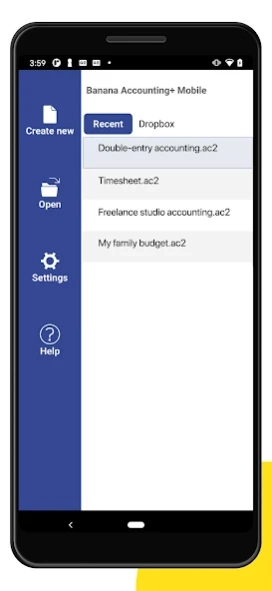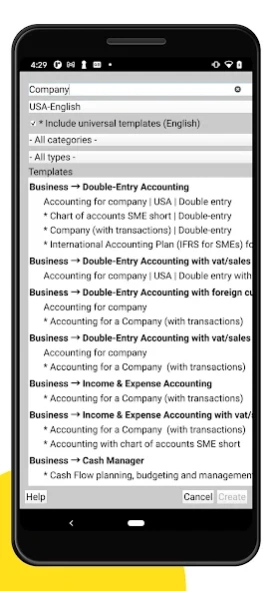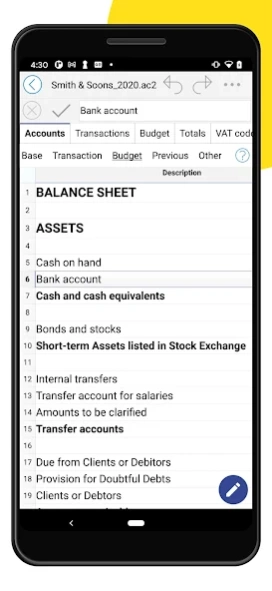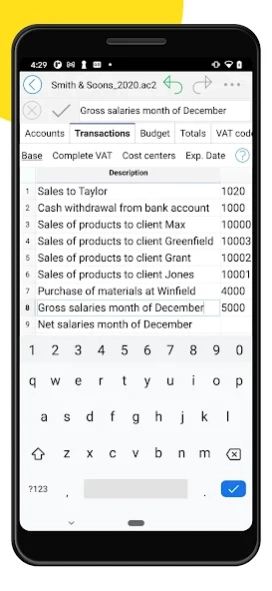Banana Accounting Mobile 10.1.16
Free Version
Publisher Description
Banana Accounting Mobile - Double-entry accounting at double speed!
The best of traditional double-entry bookkeeping in a modern and powerful environment!
Enter transactions in an Excel-like table and get professional financial statements instantly.
The best software for teaching and practising double-entry accounting.
A device with large screen and keyboard is required for daily accounting use. Use it on a smartphone only to learn accounting or to view files created with the desktop version.
INCLUDES:
- Double-entry accounting for small businesses, accountants, individuals, non-profit.
- Multi-currency accounting.
- Income/Expense accounting or Cash Manager for those with little or no accounting familiarity.
- Estimates and Invoices. Print invoices or pro-forma invoices in any language and currency.
START EASILY AND GET IMMEDIATE REPORTS
1. Choose a ready-to-use template for your needs
2. Enter transactions
3. Get Balance sheet and Income Statement immediately
See for yourself how easy it is to get started:
https://www.banana.ch/en/node/11354
COMFORT AND PRACTICALITY
- You can always modify and achieve perfect results.
- Save files wherever you want.
- You can work even without internet connection.
- Create as many accounting files as you want.
Banana Accounting Mobile relies on the operating system for file storage. Android provides the "Storage Access Framework API" (SAF) to manage files on cloud services such as Google Drive, iCloud, and OneDrive. However, some apps from these services may not fully support SAF, and they may not always allow access to your files or their storage. If you encounter issues, we recommend contacting the support of your cloud service to ensure proper SAF support.
For daily accounting we recommend using the Windows or Apple Mac version.
Swiss made software used in over 180 countries.
About Banana Accounting Mobile
Banana Accounting Mobile is a free app for Android published in the PIMS & Calendars list of apps, part of Business.
The company that develops Banana Accounting Mobile is Banana.ch SA. The latest version released by its developer is 10.1.16.
To install Banana Accounting Mobile on your Android device, just click the green Continue To App button above to start the installation process. The app is listed on our website since 2024-01-19 and was downloaded 1 times. We have already checked if the download link is safe, however for your own protection we recommend that you scan the downloaded app with your antivirus. Your antivirus may detect the Banana Accounting Mobile as malware as malware if the download link to ch.banana.banana8 is broken.
How to install Banana Accounting Mobile on your Android device:
- Click on the Continue To App button on our website. This will redirect you to Google Play.
- Once the Banana Accounting Mobile is shown in the Google Play listing of your Android device, you can start its download and installation. Tap on the Install button located below the search bar and to the right of the app icon.
- A pop-up window with the permissions required by Banana Accounting Mobile will be shown. Click on Accept to continue the process.
- Banana Accounting Mobile will be downloaded onto your device, displaying a progress. Once the download completes, the installation will start and you'll get a notification after the installation is finished.